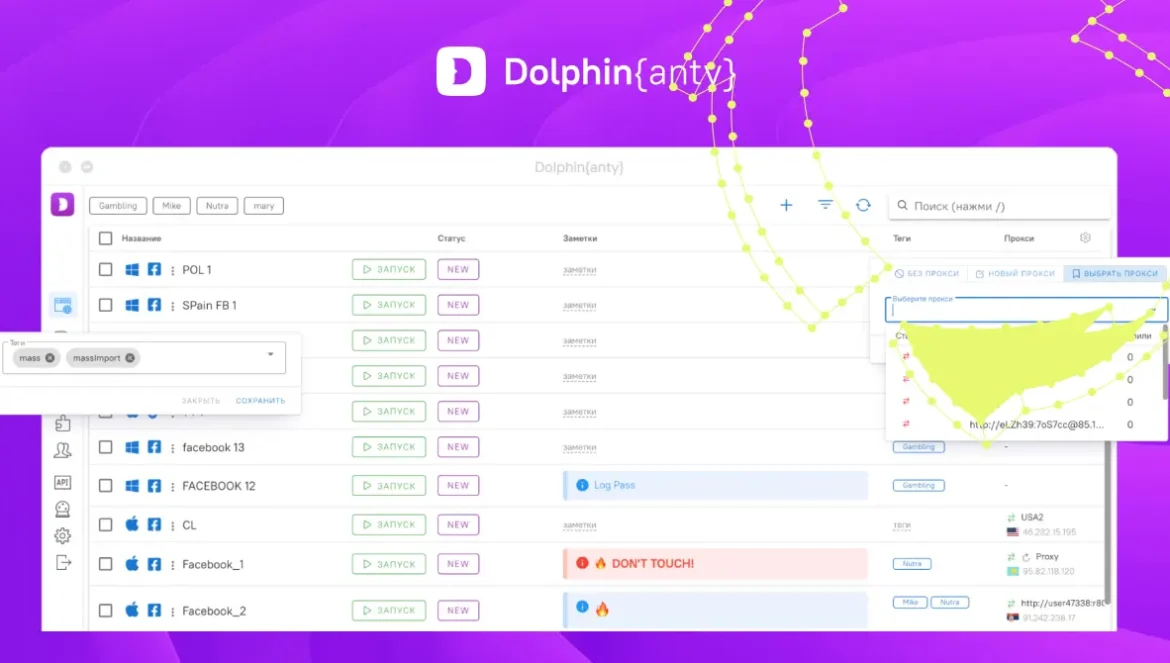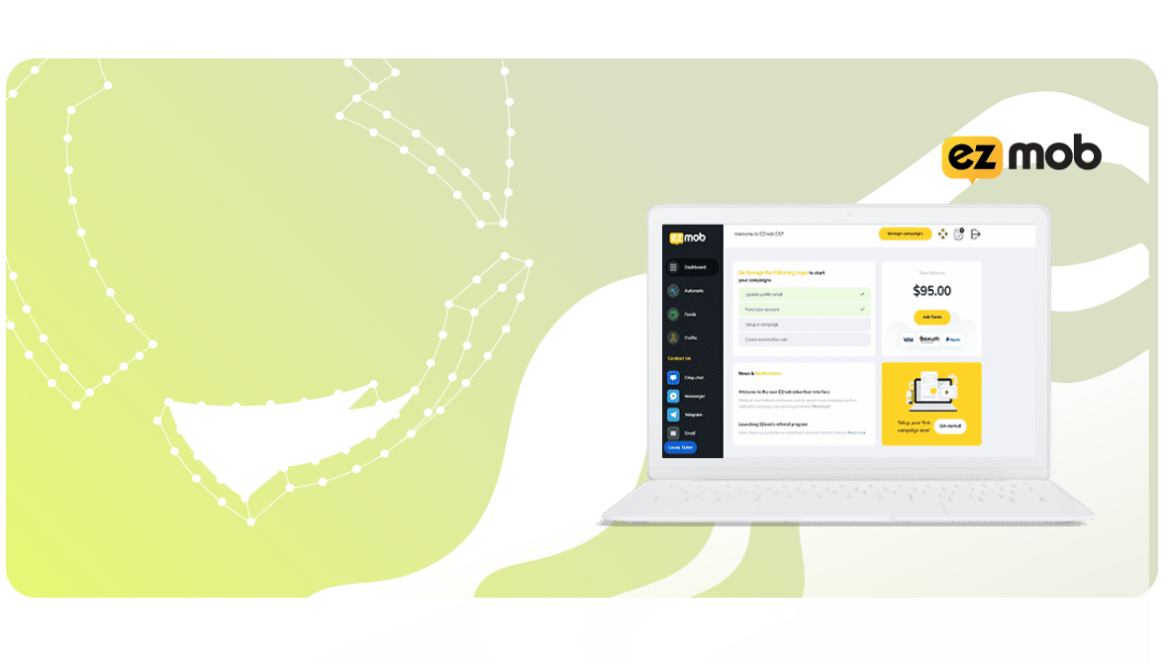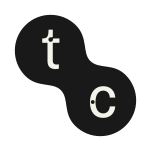In recent years, mobile apps have made their way into our lives. According to App Annie, users around the world will spend more than $140 billion dollars in mobile apps in 2022. This figure continues to grow rapidly.
To attract the audience’s attention to their app, companies are actively utilizing mobile marketing. One of the most effective tools for app promotion is Google Ads (Google Ads).
In this article, we will take a closer look at such a format of advertising in Google Ads as Universal App Campaigns (UAC) – universal ad campaigns for apps.
UACs allow you to quickly scale the reach of your ads and attract targeted users to install your app. We will tell you what UACs are, on which platforms such ads are shown, how to set up and optimize them for maximum impact.
We will also share practical advice on what creatives are best to use, what the threshold for entering UAC should be, and where to get apps for promotion.
What is Google UAC
Universal App Campaigns (UAC) is an ad format from Google focused on promoting mobile apps. The main features of UAC:
- Automatic creation of ads based on the creatives and texts you provide. You don’t need to create your own ad texts.
- Automatic optimization of impressions. Google algorithms analyze the effectiveness of different creatives and independently determine where and what creative to show.
- The possibility of rapid scaling of traffic due to automation.
- Wide audience coverage – ads are shown in Google search, YouTube, Google Play and Display Network.
Thus, UACs allow you to quickly launch a large-scale advertising campaign to promote the application and get quality traffic from different sources.
Sites on which UAC ads are shown
UAC ads can be shown on the following sites:
- Google search results. Textual and graphic ads in search results.
- YouTube. Video ads before viewing content, in the sidebar, in recommendations.
- Google Play. Banners and videos in the app store.
- Display Network. Text, image, and video ads on millions of Google partner sites.
- Gmail. Mailing list ads.
- Discover. Contextual ads in the Discover feed.
This coverage allows you to deliver ads to the widest possible audience of potential app users. The key advantage is automatic optimization of displays in different sources to achieve the best performance.
What you need to get started in Google ads
To get started with Google Ads campaigns, including Universal App Campaigns (UAC), you’ll need to follow a few steps:
- Register a Google Ads account. It is better to use a trusted account, i.e. one that has been registered for a long time and has a history of activity. This increases Google’s trust in the account.
- Set up payment information. Bind to your Google Ads account a card, from which the advertising budget will be deducted.
- Install special software – anti-detection browser, VPN or proxy server. This will allow you to hide your real IP address and location, as well as control several accounts simultaneously.
- Prepare advertising materials – banners, screenshots, videos and texts for the future campaign.
- Download the app you will promote or sign a contract with the owner of the app.
- Study Google’s requirements for app advertising, especially for gambling, betting, dating niches, to avoid being blocked.
By following these steps, you can safely create a Google UAC ad campaign and effectively attract users to the app.
Verticals available to work with UAC
With Universal App Campaigns, you can promote apps from almost any niche and vertical, including:
- Mobile games
- Food delivery services, cab services, trucking services
- Financial applications, wallets, banks
- Dating and meeting services
- Online casinos, betting services
- Medical services, fitness and sports
- Educational applications
- Entertainment and media
- And many others.
However, it is worth bearing in mind that Google imposes restrictions on advertising for some categories of applications. This applies primarily to gambling, betting and dating. Advertising materials for such applications should be carefully checked for compliance with Google’s rules to avoid being blocked.
To begin with, it is better to choose more loyal niches, for example, mobile games, delivery services, educational or medical applications. This will allow you to more quickly learn the subtleties of setting up and running UAC campaigns.
Creatives at UAC
When creating an advertising campaign in the UAC format, special attention should be paid to the preparation of creatives – advertising materials in the form of images, videos, texts that will be displayed in ads.
How to test creatives for Google UAC
To determine the most effective creatives, A/B testing is recommended. To do this:
- Prepare several variants of banners, application screenshots, videos with different texts, color solutions, images.
- Divide them into small groups, for example, 2-3 creatives in each group.
- Create separate advertising campaigns for each group of creatives.
- Run campaigns in parallel with the same targeting settings and bids.
- Analyze the results – which campaign has higher CTR, higher conversions, lower cost per install.
- Disable the worst variants and keep the best ones.
This way, you can identify the optimal creatives to promote your app and maximize the return on advertising.
Number of creatives for one offer
Minimally, a UAC campaign should have 2-3 different creatives. Optimally, there should be at least 5-7 unique variants. The more creatives there are, the higher the chance of finding really working layouts.
But the number should not be excessive. It is recommended to add no more than 15 creatives to the group at a time. Too large a number will make it difficult to test and analyze.
Thus, for an effective UAC campaign you should prepare 5 to 15 unique, attractive creatives. A/B testing will help you identify the best ones to promote your app.
Google UAC login threshold
The entry threshold for Universal App Campaigns is quite high compared to other types of advertising. Experts recommend launching UAC campaigns with a budget of $1000 or more per month. With a smaller budget, it is difficult to expect good results.
The main reason – Google requires time (from 2 weeks) to collect data and optimize ad impressions in UAC campaigns. During this time on a small budget will be very few clicks and installs, which will not allow the algorithms to adjust.
In addition, in UAC, unlike conventional text-graphic campaigns, you can not manually manage bids and targeting. Therefore, it is difficult to get quality audience reach without a significant budget.
The ideal way to start is with a budget of $5,000 per month. This will allow you to reach payback faster due to wider coverage and will give Google algorithms enough data for optimization.
Where to get UAC applications
Universal App Campaigns launch applications can be obtained from sources such as:
- CPA networks and affiliate programs. You can find a ready-made app, sign up for it, and get an affiliate link for promotion.
- Application marketplaces. These sites sell ready-made applications that you can buy and use for your own purposes.
- Agree directly with the developer. If you have an idea for an app, you can order an MVP from an IT studio or freelancer.
- Develop your own unique app. This is a more costly but promising option for long-term work.
It is best to use new, unknown applications with no history of promotion. Then the competition in search will be lower, and it will be easier to reach the leading positions.
How to set up an advertising campaign
To create an ad campaign in UAC format, you need to follow the steps below:
- In your Google Ads account, go to the “Campaigns” section and click on the “Create Campaign” button.
- Select the “Universal Campaign for Apps” campaign type.
- Upload an app by providing a link to Google Play or App Store.
- Set geo-targeting, language and dates of ad display.
- Add a group of ads by uploading at least 5-10 creatives.
- Specify budget, app install rate and goal – in-app installs or conversions.
- Pass moderation and launch the campaign.
Other important settings include audience selection, display schedule, and maximum conversion rate. You can adjust them after the launch, monitoring the effectiveness.
What to do if the ads won’t go in
If a running UAC campaign shows poor results, you should:
- Change creatives to make them more colorful and appealing.
- Increase the bid per install/conversion to increase the frequency of impressions.
- Expand audience reach by adding new interests or demographics.
- Increase campaign budget to give Google’s algorithms more data to optimize.
- Set an in-app conversion goal instead of installs.
- Wait for Google’s algorithms to collect enough data and set up displays (2 weeks or more).
- Re-launch the campaign with new creatives and settings.
You should not immediately stop the campaign if the start is unsuccessful. It is worth testing different options to achieve effective performance.
What you should know when working with Google UAC
When working with UAC campaigns, you should keep the following nuances in mind:
- Use trusted accounts with a history to avoid being blocked.
- Google regularly conducts “purges”, removing suspicious accounts and applications.
- Do not drastically change your budget, as this can lead to a drop in impressions or account bans.
- Moderation and optimization in UAC takes longer than in regular campaigns.
- Disable ineffective creatives, leaving only working variants.
- Periodically restart previously banned elements – over time, Google’s restrictions may be lifted.
- Use VPNs, proxies, and other tools to keep your accounts safe.
Taking into account these features of the UAC format, you can avoid typical mistakes of novice advertisers and achieve stable results in app promotion.
Frequent questions about affiliate marketing with Google UAC
What is the minimum budget needed to run ads on Google UAC?
Experts recommend starting with a budget of $1,000 per month. If you invest less, it is difficult to count on stable results.
Can applications from the gambling niche be promoted on Google UAC?
Yes, but you need to carefully check creatives and texts for compliance with Google’s rules. There is a high risk of being blocked.
How many creatives are optimal to use in a single UAC campaign?
It is recommended to upload 5 to 15 unique creatives. A larger number will make it difficult to analyze.
How quickly can you break even at UAC?
It usually takes 2-4 weeks for Google’s algorithms to gather data and optimize ad impressions.
Can I use one Google Ads account for multiple UAC campaigns?
Not recommended. It is better to create a separate account for each app to avoid blocking.
How often are accounts and apps banned in Google UAC?
Google regularly removes suspicious items, especially during quarterly “purges.”
Conclusion
Google’s Universal App Campaigns are an effective tool for promoting mobile apps. Automatic creation and optimization of ads allows you to scale your audience reach and get quality traffic for app installation.
To succeed in UAC, you need to fulfill a number of important conditions:
- Prepare high-quality creatives and A/B test them.
- Use new unique applications without promotion history.
- Launch campaigns with a sufficient budget (from $1,000 per month).
- Take into account the time required by Google for data collection and optimization.
- Use trusted accounts and special tools for safe operation.
- Keep up with rule changes and regular “cleanups” in Google.
With the right approach, Google UAC allows you to quickly bring applications to the top, receiving a steady stream of targeted installations. This makes this type of advertising attractive for affiliate marketing.