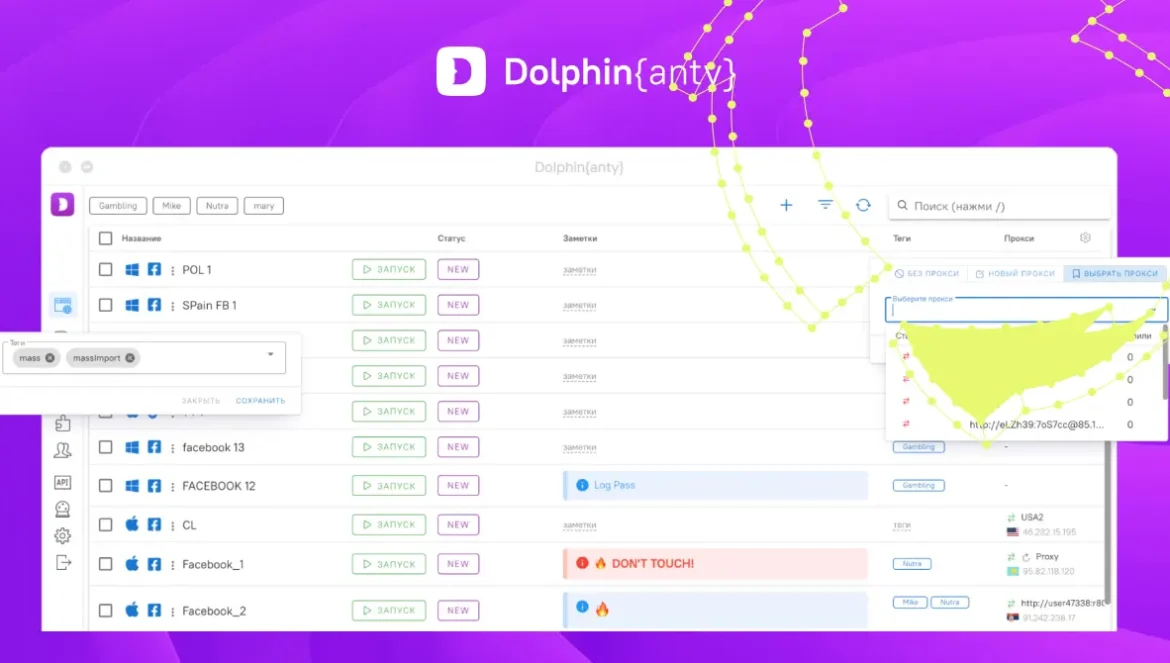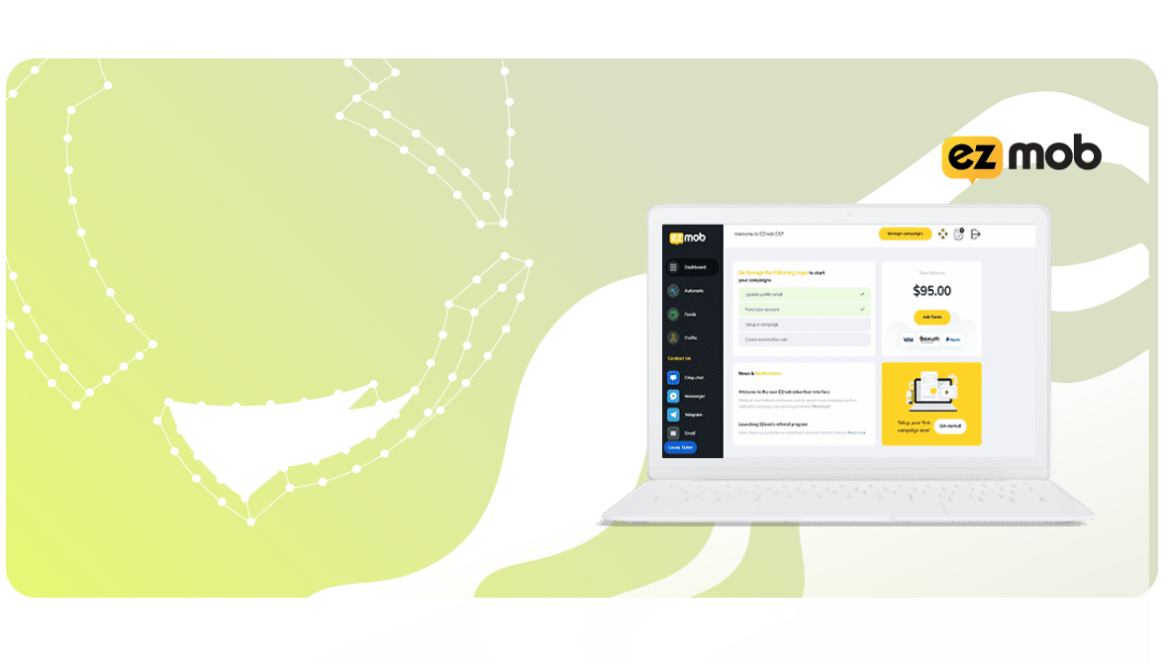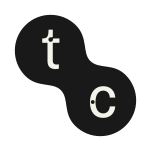If you are engaged in internet marketing and promotion in CPA networks, you have probably encountered such a concept as “postback”.
Postback is a function for sending data about user actions on the advertiser’s site back to the affiliate network or webmaster’s tracker.
Despite the apparent simplicity and obvious purpose, not all webmasters and advertisers understand what postback in CPA-systems is, why it is needed and how to use it correctly.
As a result, important opportunities for analysis and optimization of advertising campaigns are missed, their efficiency and profitability decreases.
In this article, we will discuss in detail what postback in CPA-networks is, why webmasters and advertisers need it, and how postback allows to improve the performance of affiliate programs.
What is Postback in CPA-systems and why webmasters need it
Postback is a very useful feature in CPA-networks that allows you to transfer detailed data about user’s actions on the advertiser’s site to the webmaster’s third-party tracker.
Thanks to postback, a webmaster can get the most complete information about each visitor to his site and his behavior on the advertiser’s resource. This gives a unique opportunity to deeply analyze the effectiveness of advertising and optimize affiliate campaigns for maximum profit.
What possibilities does postback give a webmaster
- Track the status of each conversion in real time
- Analyze all user actions on the advertiser’s site after clicking on an affiliate link
- Accurately determine the source from which the client who made the target action came.
- Evaluate the effectiveness of individual key queries, ads and advertising campaigns in detail
- Collect the most detailed data on traffic and conversions by multiple parameters
Why postback is needed in CPA arbitrage
The main advantage of postback is the ability to collect and analyze the maximum amount of data about client traffic and conversions.
The more information a webmaster can gather, the easier it will be for him:
- Determine the most effective time to show ads to the target audience
- Identify the most converting sources of traffic and optimize budget allocation
- Find the most effective key queries and increase bids for them
- Analyze user behavior on the advertiser’s website and optimize the sales funnel
- Make an advertising campaign as effective and profitable as possible
How postback works in CPA-systems
The process of transferring conversion data through postback is as follows:
- A user follows the webmaster’s affiliate link to the advertiser’s site
- The user performs a targeted action on the site (purchase, registration, subscription, etc.).
- The advertiser’s site sends a real-time request to the postback URL specified in the affiliate program settings
- All data about the conversion is instantly transferred to the webmaster’s tracker.
- The tracker records in detail the target action, time, source, advertising campaign and all other important parameters.
Thus, the information about each conversion in real time comes to the webmaster. This allows you to quickly analyze the data and optimize your affiliate campaigns for maximum efficiency.
Mechanism of postback in CPA networks
Let’s understand in detail how exactly the postback mechanism works in CPA-networks and affiliate programs.
So, when a user using an affiliate link gets to the advertiser’s site and performs a targeted action (for example, registration or purchase), this action is assigned a unique identifier – click ID.
After that, the server of the CPA-network sends data about this conversion in real time to the webmaster tracker server using the prescribed postback URL.
The postback request sends all the necessary information about the conversion – click ID, time, source, order parameters and other important data.
Special tracking parameters, such as macros, dynamic tags and tokens, are configured for the correct transmission of conversion data. This allows you to track conversions from the very first conversion to the final action.
Tracking conversions via postback (S2S) is mandatory for ad campaigns with bid automation enabled. Unlike Google Analytics, the postback mechanism allows you to track conversion data even in push campaigns with minimal loss.
Thus, thanks to postback, a webmaster can get the most complete statistics about clients’ actions on the advertiser’s site in real time and promptly optimize affiliate campaigns.
How to properly set up postback in a CPA tracker
The process of setting up postback in a tracker, such as RedTrack, is as follows:
- In the “Offer Sources” section add a new source of an offer from a ready-made template of the desired CPA-network
- Get the postback URL for the tracker and copy it.
- In the account of the CPA-network find the postback settings and paste the copied URL.
- Select the tracked affiliate link and add the {clickid} parameter to it to transmit conversion data.
- Add an offer from a CPA-network to the tracker, specify an affiliate link with {clickid} macro and the final URL of the offer.
- Save the settings – postback is ready to work!
This sequence of actions is necessary to synchronize data formats between CPA-network and tracker. Initially they use different parameters, so they should be combined before setting up the postback.
Where to get the postback URL to connect CPA tracker
URL for postback, which allows you to connect CPA-tracker, can be obtained directly from the affiliate network. The specific location depends on the features and settings of a particular program.
In some CPA networks postback URL is generated automatically when creating an advertising campaign, in others it must be requested in the support service or in the affiliate’s office.
Another important point is whether the CPA network provides a global postback URL that works for all streams, or a local one, only for a specific campaign. It depends on where the postback is set up – in the general settings of the account, the parameters of the offerer or a separate advertising campaign.
For example, in LosPollos CPA network, the global URL postback can be found in the profile settings, “Postback” tab. It will work for all affiliate campaigns at once. And in Admitad network postback is generated separately in each campaign.
What parameters should be specified in the postback?
ВSpecial macros and tokens are used in the postback URL for correct data transfer. They look like {click_id}, {campaign_id} or %cid%.
These tokens allow you to track and detail information about traffic and conversions – sources, campaigns, target action status, geolocation, etc.
The specific set of supported macros depends on the tracker capabilities and CPA network peculiarities. You can find them in the documentation or specify them in the support service of the tracking system.
When working with different CPA networks, URL postback should be set up for each of them individually, using macros suitable for it.
Where to find the Postback URL link in a CPA network
Let’s take the example of Traffcore CPA-network:
- When creating a campaign, go to the “Tracking” block
- Choose a tracker to use, for example Bemob
- Copy the postback URL from the displayed field
- Use this URL when setting up the RichAds template in the tracker
Special tokens will be underlined in the link to transfer data from the network to the tracker.
What settings should be made in the CPA tracker for the correct operation of postback
To make the postback mechanism work correctly, you need to make several important settings in CPA-tracker.
First, you need to add a traffic source – a template for a specific CPA-network, with which the integration will be set up. Many popular trackers have ready-made templates for common affiliate networks. You can simply plug them in.
Next, you need to copy a special postback URL that is generated in the CPA-network. This URL should be pasted into the appropriate field in the tracker settings. This is how the affiliate and tracker are connected.
Then a tracked affiliate link is created in the tracker, in which a macro is added to pass the click ID, for example, {clickid}. This is needed to uniquely identify each conversion.
After that, the offerer itself from the CPA network is added to the tracker. The affiliate link with the macro and the final URL of the offerer are specified.
At the final stage it is checked in the tracker’s log that the data on conversions are actually received correctly. If necessary, the settings are finalized.
Only after all these settings are completed, postback will be fully functional between the CPA-network and the tracker.
How to create a special Destination URL for an ad campaign
To generate a Destination URL used in ad networks, you need to:
- Go to the “Campaigns” section of the CPA tracker and create a new campaign
- Select the desired advertising network as a traffic source, for example, RichAds or Facebook
- In the Destinations settings, specify the integrated template of this advertising network (Built-in-Flow)
- Copy the Destination URL link automatically generated by the tracker
- This link will contain special macros and tokens for data transfer to the advertising network
- Use the received link as Destination URL when creating an advertising campaign in the selected advertising network
Typical mistakes when setting up postback and how to solve them
Let’s consider the example of the popular CPA tracker Keitaro:
- If the tracker does not receive data on conversions from the CPA-network, you need to check the correctness of the postback URL in the settings of the network itself and look at the postback log in the tracker.
- The error “Incorrect subid” most often means that the parameters are incorrectly specified in the CPA-network template or the macro in the offerer is incorrect. You need to check and correct these settings.
- An empty postback log indicates that there is no or incorrect postback URL in the CPA-network.
- If there is an incorrect value instead of subid, you should check the parameter responsible for the click ID with the CPA-network manager.
- If you are using a local landing page, it is necessary to check the subid forwarding in its code.
A thorough check of settings in the tracker and CPA-network will help to find and eliminate the problem with postback operation.
FAQ
Which postback option is preferable – local or global?
Local postback is set up only for a specific advertising campaign in a CPA network. Global postback works for all affiliate streams within one CPA network at once.
Global postback is more preferable, as it is enough to configure it only once in the general settings of the CPA-network profile. After that it will work for any created advertising campaigns, saving the webmaster’s time.
Is it possible to set up postback without using a CPA tracker?
No, postback can be set up only when using a third-party CPA-tracker. The whole point of postback is to transfer data about conversions and traffic from the CPA network to the webmaster’s tracker. Without a tracker postback simply can not function.
How do I know if a CPA network supports postback?
You can find out about the possibility of using postback in a particular CPA-network in several ways: study the documentation of CPA-network technical support, ask managers in online chat or by e-mail, check the availability of ready integrations of the network with common CPA-trackers.
Is it possible to customize the work of postback on your own, without ready integrations?
Theoretically, you can try to customize the work of postback yourself, using direct API calls of CPA-network. But in practice, this option is more complicated and time-consuming compared to ready-made integrations of trackers with key CPA networks.
Do I need to set up a separate postback for each CPA-network?
Yes, each individual CPA network requires individual postback setup, as all affiliate programs have different APIs and different parameters for data transfer. One postback will not be able to work with several CPA networks at once.
Conclusion
So, we have analyzed in detail what postback in CPA-systems is and why webmasters need it.
Postback is a mechanism for transferring data about user’s actions on the advertiser’s site back to the affiliate network or arbitrageur’s tracker.
Thanks to postback, a webmaster can get the most complete statistics on customer behavior and quickly optimize affiliate campaigns.
We found out how exactly postback works, where to get the URL for its setting and how to set up everything correctly in a CPA tracker.
We also looked at typical mistakes when setting up postback and how to solve them.
Using postback allows you to maximize the effectiveness of affiliate marketing and increase income from CPA-campaigns. I hope this article helped you to understand this useful tool!