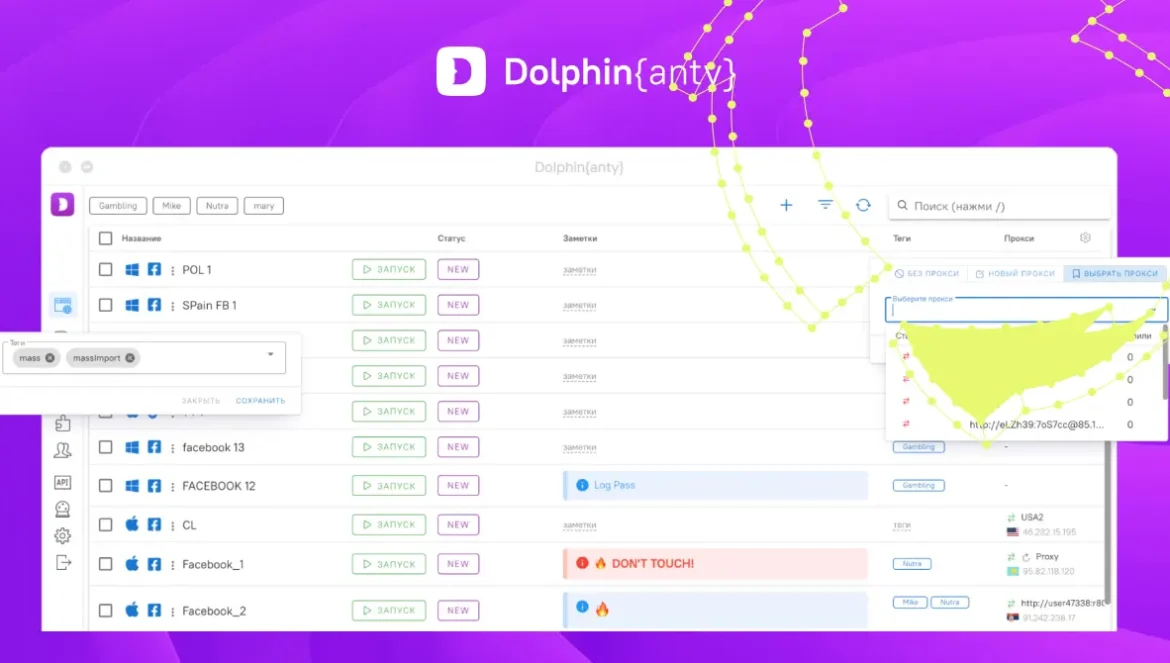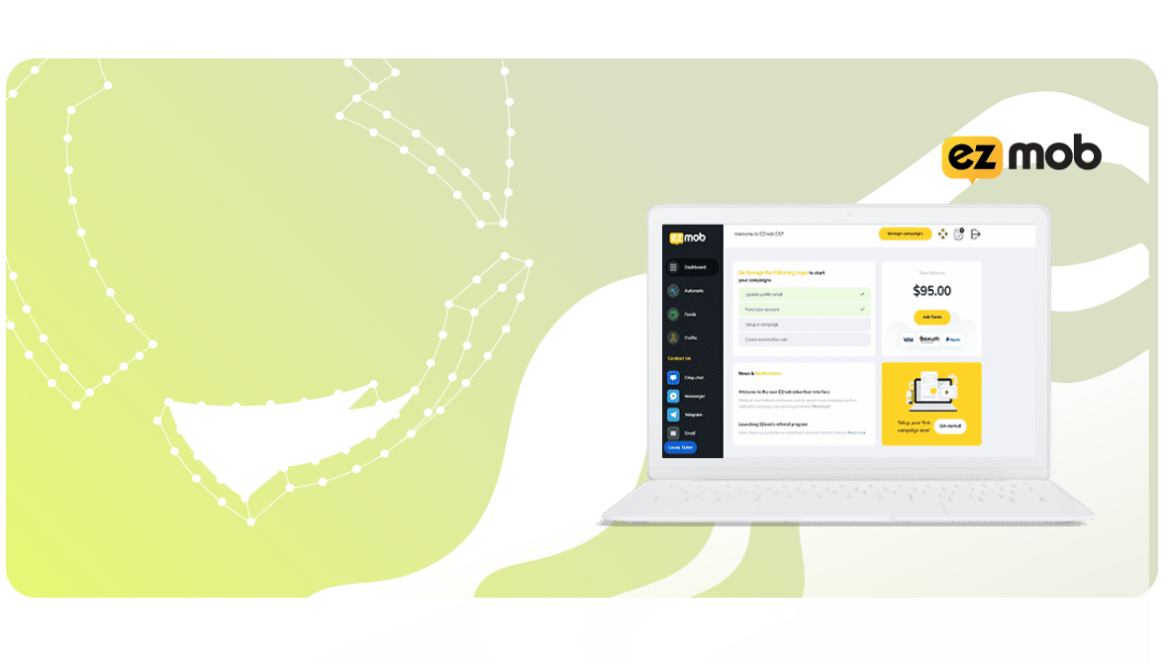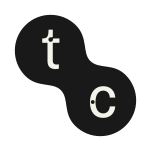Google Ads advertising is a powerful tool to promote your business and increase sales. However, many advertisers face an unpleasant situation – unexpected blocking of their Google Ads account. This can happen for various reasons – violation of Google’s rules, suspicious activities in the account, problems with payments.
Unfortunately, it is not always possible to unblock a banned account. Therefore, it is important to know how to create a new Google Ads account if the old one is blocked. This will allow you to quickly restore advertising campaigns and not lose business.
In this article, we’ll break it down:
- The main reasons why Google blocks accounts
- What to do if your account is blocked
- How to create a new Google Ads account after your old one is blocked
- Tips for avoiding account blocking in the future
This information will help advertisers avoid common mistakes, get back into Google Ads after a lockout, and calmly launch profitable ad campaigns.
Why Google bans Google Ads accounts
One of the main reasons why Google Ads accounts are blocked is because they violate the rules and policies of the advertising platform.
Inadmissible Content
Google prohibits the advertising of certain goods and services such as drugs, weapons, gambling, tobacco in most countries. Advertising such products will result in immediate blocking.
Unapproved extensions and scripts
Using extensions not approved by Google to automate or improve the work of advertising campaigns often leads to blocking. It is also not allowed to use scripts for clicks, impressions, conversions.
Other rule violations
This includes clicks and impressions, simultaneous advertising of competing products, inaccurate account information, and more. Please read all Google Ads rules carefully.
Suspicious account activity
If Google detects suspicious activity in your account that may indicate unauthorized access, your account will be blocked.
Possible causes:
- Logging into your account from unusual devices or locations
- Unusual changes to account settings and data
- Attempted hacking or password mining
What to do:
- Use strong passwords and two-factor authorization
- Change passwords in a timely manner
- Do not share login information with third parties
- Monitor suspicious account activity
Payment problems
Suspicious or fraudulent payments are another common reason for blocking.
Suspicious Payment Options:
- Paying with cards often involved in fraudulent transactions
- Using stolen or counterfeit cards
- Canceling payments after receiving Google Ads services
Payment Recommendations:
- Pay only with personal, verified cards
- Do not use virtual or disposable cards
- Do not cancel payments after they have been debited
- If you suspect fraud, change your payment instrument
By following these tips, you can minimize the risk of having your Google Ads account blocked.
How to create a Google Ads account after being blocked
Install an anti-detect browser
Common browsers such as Chrome, Firefox or Safari leave unique digital fingerprints on your device, which allows websites to track and identify the user. To prevent this, install a special anti-detection browser.
For example, Brave Browser has built-in privacy tools that hide device information and prevent sites from collecting your data. Tor Browser routes traffic through its anonymous network, making you virtually untraceable online.
Use a reliable VPN
Even using an anti-detect browser, your IP address can give away your real location and link your new account to your old one. To avoid this, connect to a VPN.
For example, access to Google Ads is blocked in Russia. A Russian IP will give you away. So connect to a VPN server in another country where Google Ads is allowed, for example UK or Germany. This way your location will be hidden.
Sign up for a new Google Account
After launching an anti-detection browser and connecting via VPN to a server in another country, go to gmail.com and create a new Google mailbox. When you sign up, enter information that has nothing to do with your previous Google account.
For example, provide a different first name, last name, phone number. Use a new password. This will help keep your new Google account as separate from your old one as possible.
Set up your Google Ads campaign again
When creating an ad campaign in a new Google Ads account, do not copy settings from your old account. Using similar titles, bids, targeting, and other settings can raise suspicion and lead to re-blocking.
Create a campaign completely from scratch, without any borrowing from past experiences. This will help to distance the new account from the blocked one as much as possible.
Select a new payment method
Link a bank card to your new Google Ads account that is not linked to your previous blocked account. It is better to use a card from a different bank, country and currency.
For example, if your old account was linked to a Russian Sberbank card in rubles, use a European card in euros. This will remove any suspicions from Google.
What should I do to avoid getting locked out on a new account?
1. Use a unique device
Regular computers and smartphones leave unique digital fingerprints that are the “signatures” of the device. If you sign up for a new Google Ads account from an old device where your previous account was blocked, there is a high risk of being blocked again.
Therefore, it’s better to use a brand new computer or smartphone. For example, register an account at an internet cafe or from a new laptop. The device should not have any “traces” from your previous banned account.
2. Behave naturally
After signing up for a new account, don’t immediately launch massive ad campaigns worth thousands of dollars. This may make Google suspicious of your attempts to circumvent the blocking.
Start with a small budget, gradually increase it and scale your ads. Don’t artificially inflate impressions or clicks. Act as natural as possible as a new advertiser.
3. Carefully check the advertised content
Make sure your products or services do not violate Google Ads rules. For example, you can’t advertise weapons, drugs, or gambling. You should also avoid controversial niches that may be banned.
If you have previously advertised banned products, which led to the blocking, be sure to change the niche. Otherwise, your new account will also be blocked.
4. Monitor the quality of the website and advertising
Google regularly blocks accounts that lead to low-quality or fraudulent sites. So optimize your lendings, improve user experience, and create useful content.
It’s also important to create relevant ads that will interest your target audience and bring conversions. This will help avoid user complaints.
5. Be careful with extensions
Do not install third-party scripts or programs to automate Google Ads. Using unapproved Google extensions for clicks, impressions, etc. is a direct way to get blocked. – is a direct path to being blocked.
In general, if you behave naturally and carefully, the new account will eventually cease to be associated with the old one in the eyes of Google and you will be able to run your advertising campaigns safely and securely.
Frequent questions
How do I unblock my google ad account?
Unfortunately, if a Google Ads account has been blocked, the chances of it being unblocked are very slim. Google rarely reverses final blocking decisions. The best option is to create a new account following the recommendations from this article.
How do I delete my google account if it is blocked?
You cannot delete a blocked Google Ads account. You can only request that the personal data associated with the account be deleted. The account itself will remain blocked. It is better to focus on creating a new account.
What do I do if my advertising account is permanently disabled?
If Google has informed you that disabling your account is a permanent solution, then it will not be possible to unblock it. In this case, you will need to create a new account from scratch using the recommendations in this article to avoid being blocked again.
How to restore a blocked google account?
Unfortunately, it is almost impossible to restore a blocked Google Ads account. Google very rarely reverses its blocking decisions. Therefore, it is better to focus on creating a completely new account with all precautions.
Why isn’t an advertising account being created?
If you’re encountering errors when trying to create a new Google Ads account, Google may still be linking you to a previously blocked account. Make sure you’re using a completely new device, VPN, and signup details. Waiting a few months before signing up for a new account may also help.
Conclusion
Having your Google Ads account blocked is an unpleasant situation for any advertiser. But it doesn’t mean that using this platform is no longer available to you. Following the recommendations from this article, you can safely create a new Google Ads account.
The main thing is to “decouple” the new account from the old one blocked from Google’s point of view as much as possible. Use a new device, VPN, data for registration. Do not copy old ad settings. Behave naturally, do not break the rules.
If you act thoughtfully, over time Google’s algorithms will stop associating your new account with the old one. And you will be able to safely and securely use all the advantages of advertising in Google Ads to promote your business.